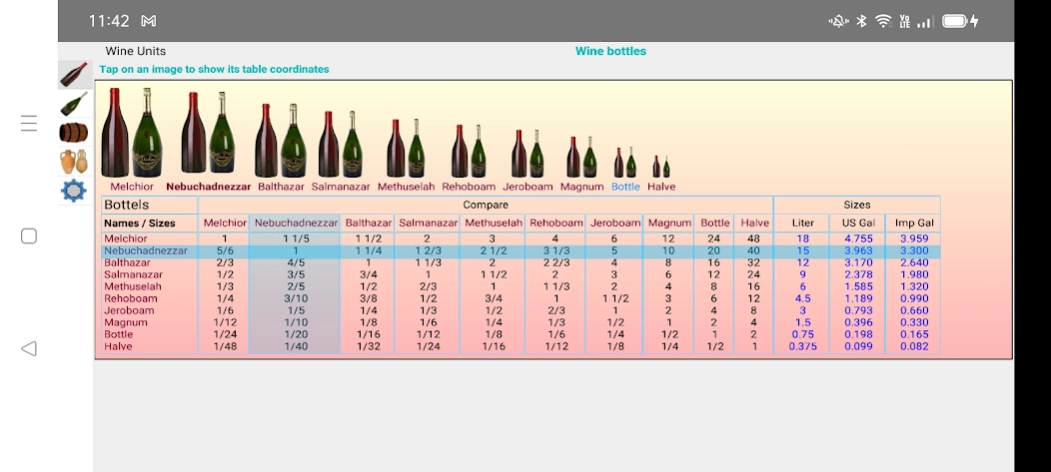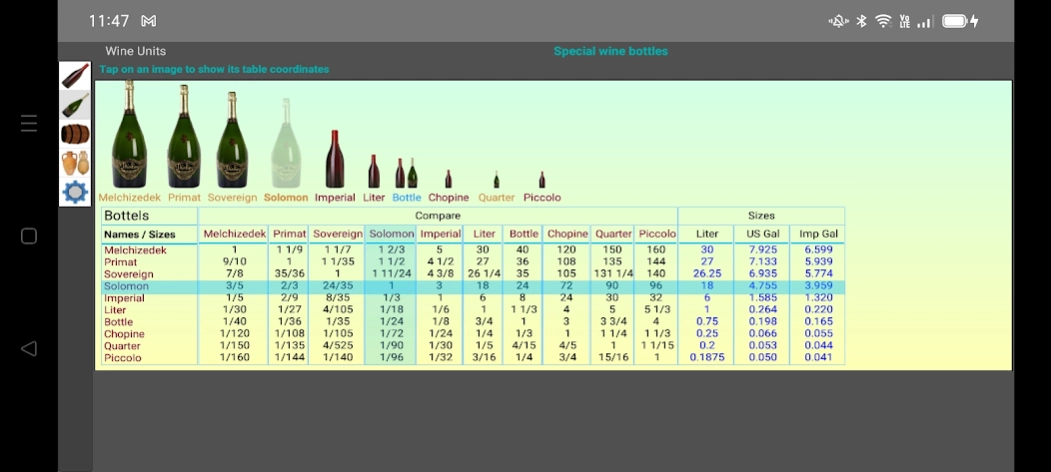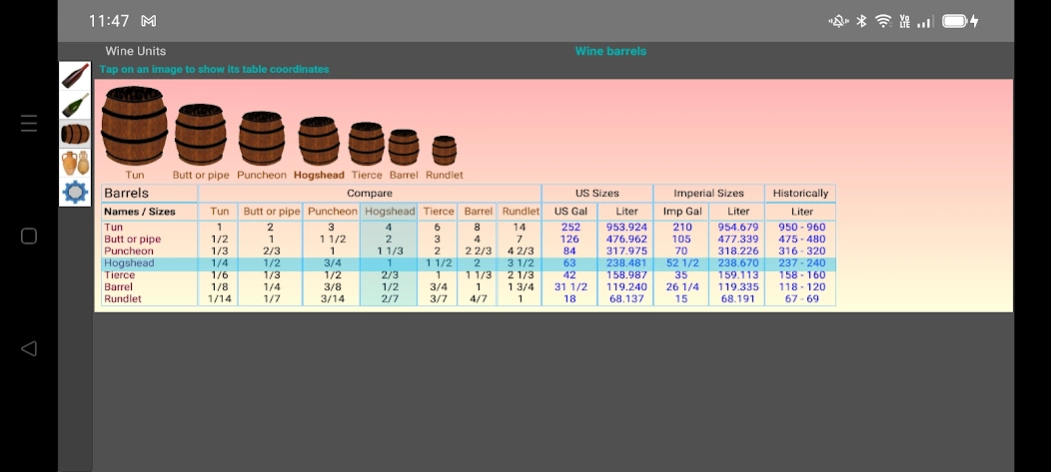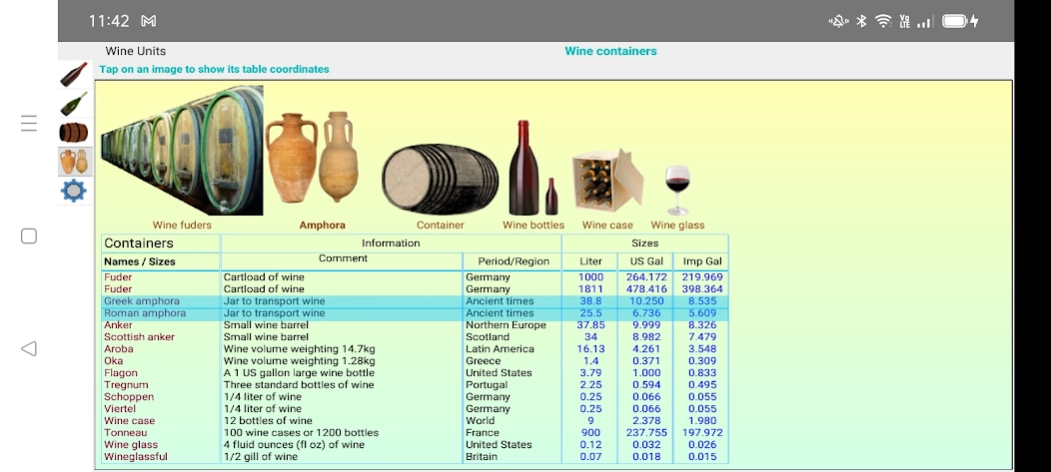Wine Units 8.0.0
Free Version
Publisher Description
Wine Units - Shows wine bottles and containers with their names, sizes and mutual proportions
Over the centuries, people kept wine in different containers: amphorae, barrels, bottles, cases, etc. They also gave them names and used different sizes. This app displays four groups of wine containers and their names: regular bottle sizes, unusual bottle sizes, barrel sizes and different other containers. Within each group, the app compares the bottles, barrels or containers are compared against each other and gives their volume in liter, US gal and Imp gal.
Colorful backgrounds, dynamic selections and several little animations make these overviews attractive an beautiful. The app also detects light and dark screen settings and adapts the overview accordingly.
There are five supported languages (English, French, Spanish, German and Dutch). If possible, the app starts using the default language on your device or uses English as a default language.
Features
- Click or tap an image to get an animation and full comparison within a group.
- The app detects light or dark settings on your device and adapts its overviews accordingly.
- Supports portrait and landscape views.
- Supports zooming (two fingers gesture) and panning (one finger gesture) on the overviews.
About Wine Units
Wine Units is a free app for Android published in the Teaching & Training Tools list of apps, part of Education.
The company that develops Wine Units is MICRI Consult. The latest version released by its developer is 8.0.0.
To install Wine Units on your Android device, just click the green Continue To App button above to start the installation process. The app is listed on our website since 2023-08-23 and was downloaded 2 times. We have already checked if the download link is safe, however for your own protection we recommend that you scan the downloaded app with your antivirus. Your antivirus may detect the Wine Units as malware as malware if the download link to com.micriconsult.WineUnits is broken.
How to install Wine Units on your Android device:
- Click on the Continue To App button on our website. This will redirect you to Google Play.
- Once the Wine Units is shown in the Google Play listing of your Android device, you can start its download and installation. Tap on the Install button located below the search bar and to the right of the app icon.
- A pop-up window with the permissions required by Wine Units will be shown. Click on Accept to continue the process.
- Wine Units will be downloaded onto your device, displaying a progress. Once the download completes, the installation will start and you'll get a notification after the installation is finished.